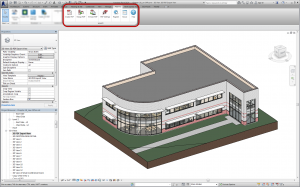Categories
- Blog (6)
- Events (2)
- Industry News (6)
- Press (7)
- Uncategorized (1)
Recent Posts
- Tetra4D was Recently Interviewed at DMC (Defense Manufacturing Conference)
- Tetra4D 3D PDF Products Now Support 3D Printing Workflow, Enhances App-like Functionality of PDF
- Automatically Create Data Rich 3D PDFs with Tetra4D Automate
- Beyond 3D Podcast Explores Trends, Business Opportunities and Real-World Stories in Manufacturing and Engineering
- Tetra4D Converter 2016 Supports Solid Edge ST8, SolidWorks 2016 and Export to ACIS SAT