Speed Design Communication with Intelligent 3D PDF
Create data rich 3D PDF
Create 3D PDF from all major CAD formats to enable viewing and collaboration for design review and product presentations, all shareable with the free Adobe Reader.
3D pdf for engineering documents
Combine multiple types of product information within interactive 3D PDF to create work-instructions, RFQ/RFP, part catalogs, etc.
Automate 3D PDF creation
Integrate an automated solution in your environment to create 3D PDF documents for product visualization, engineering data release, etc.
| Converter | Enrich | Automate | |
|---|---|---|---|
| CREATE 3D PDF DOCUMENTS | |||
| Converts 20+ CAD formats to 3D PDF | x | x | (x) |
| Supports exact geometry and tessellation | x | x | x |
| Supports assembly structure, layers and views | x | x | x |
| Supports PMI (including semantic) | x | x | x |
| Supports native attributes | x | x | x |
| Create 2D markups, 3D markups and 3D dimensions | x | x | |
| Create views | x | x | |
| Attach files such as neutral and native CAD, MS Excel, Images, etc | x | x | x |
| Secure Documents to protect IP | x | x | x |
| Control features available in Adobe Reader (Measure & comments) | x | x | x |
| Translate CAD data to neutral formats (STEP, JT, Parasolid, etc) | x | x | (xx) |
| Includes Tetra4D Reviewer | x | x | |
| Converter | Enrich | Automate | |
| BUILD DATA RICH, INTERACTIVE 3D PDF | |||
| Create data rich 3D PDF documents with advanced layout | x | ||
| 3D authoring: Multiple selection of parts | x | ||
| 3D authoring: Move parts / Create exploded views | x | ||
| Create carousel of views | x | ||
| Create Flat or hierarchical tables | x | ||
| Import tables from external source | x | ||
| Associate ERP or PLM data with CAD data | x | ||
| Create Search widget | x | ||
| Define interactions between 3D model and other data | x | ||
| Associate CAD and data with custom actions and buttons | x | ||
| Add hyperlinks to components | x | ||
| Define method to populate title blocks | x | ||
| Create multiple languages in PDF document | x | ||
| Reuse documents as template with different datasets | x | ||
| Converter | Enrich | Automate | |
| AUTOMATE 3D PDF CREATION WITHIN YOUR ENVIRONMENT | |||
| Automate the creation of data rich 3D PDF documents with advanced layout | x | ||
| Convert Tetra4D Automate & Tetra4D Enrich 3D PDF documents into Html files to enable WEB Consumption | x | ||
| Windows stand alone executable | (xxx) | ||
| Deployed as Watch folder or integrated with enterprise application | (xxxx) | ||
| Support multiple application instances | (xxxxx) | ||
| Supports Tetra4D Enrich templates | x | ||
| Conversion settings defined by XML files | x | ||
| Supports imported table by XML file | x | ||
| Supports imported meta-data from XML file | x |
(x) One CAD format included/Additional CAD format available as options
(xx) Export to neutral formats available as options.
(xxx) Linux version available on demand.
(xxxx) Sample of watch folder script provided. Integration with enterprise application (PDM/PLM) managed by customer/partner.
(xxxxx) Default set to 1 – More instances available as option.
What’s Tetra4D Reviewer?
Tetra4D Reviewer is a powerful 3D CAD data translator and active mockup tool supporting over 20 major CAD formats. Users have the ability to Review in an active mockup environment to measure precise geometry, merge and modify data, edit materials, textures, lighting, and more. Once the modifications have been made, customers can export to a neutral CAD format such as STEP or X_T, and the universally accessible 3D PDF. Tetra4D Reviewer is included free with the purchase of the Converter or Enrich plugin.
Tetra4D Reviewer Allows You to:
- Combine heterogeneous CAD data
- Measure & cross-section precise geometry
- Calculate to display bounding box & physical properties
- Create balloons and markups
- Modify names and position of parts, materials, textures, colors and lighting
- Create high resolution raster and vectorized screen shots
- Create exploded views & animations
- Analyze draft angles and mold parting lines
- X64bit application for larger model processing

Improve Efficiency
Reduce cycle time and improve communication with intelligent 3D PDFs from Tetra4D. Share CAD data quickly, easily and accurately with downstream users who may not own or use expensive 3D CAD systems such as CATIA®, PTC® Creo, Pro/E, NX™, Solid Edge®, SolidWorks®, Autodesk® Inventor® and AutoCAD®.

share securely
Protect and control your CAD data using the powerful security and digital rights management tools from Adobe. You decide what information is shared, and who you are sharing it with by requiring signatures, passwords, and other tools to prevent others from extracting your intellectual property.

create affordably
Efficiently create advanced, interactive 3D PDF documents without programing expertise. Customize and change templates to suit internal or external requirements without hiring costly consultants to build customized layouts. Automatically generate 3D PDFs directly from any PDM/PLM, or internal storage network, without purchasing expensive enterprise PDF solutions.